


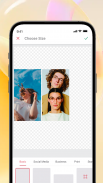


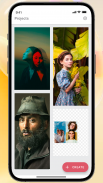


Picture Maker

Opis aplikacije Picture Maker
Welcome to Picture Maker!
Picture Maker is a powerful and versatile image editing app that provides users with a wealth of tools and features to easily edit, create and manage layers to add a variety of effects and styles to your images.
Main functions:
1. Layer edit
Picture Maker features advanced layer editing capabilities that allow users to easily add, remove, adjust and manage layers. You can freely switch between layers, edit each layer individually, and preview the effect in real time.
2. Multiple tools and effects
A variety of tools and effects are built into the app, including but not limited to brushes, erasers, filters, color palettes, text addition, shape drawing, and more. These tools and effects allow you to manipulate images in a detailed and creative way.
3. Image synthesis and fusion
In addition to the basic editing features, Picture Maker also supports image compositing and fusion, allowing users to combine multiple images into one, or create new effects through fusion modes.
4. Customize layer styles and effects
Users can freely adjust the styles and effects of each layer, including transparency, blur, shadow, rotation, zoom, etc. These features make creative editing more flexible and personalized.
5. User-friendly interface and operation
Picture Maker's interface design is simple and intuitive, and the operation is smooth and easy to understand. Whether beginners or professional editors, it is easy to get started, get creative, and add various effects to your pictures.
How to use Picture Maker:
Open the app and import the image you need to edit;
Edit and manipulate images with various tools and effects;
Adjust layers, styles, and effects to preview the editing effect;
Export or share your creations.
Start your creative photo editing journey:
Picture Maker offers a wide variety of editing tools and features, so you can get creative and edit unique images. Whether it's art creation, photo retouching or social sharing, Picture Maker is your ideal photo editing partner!
























